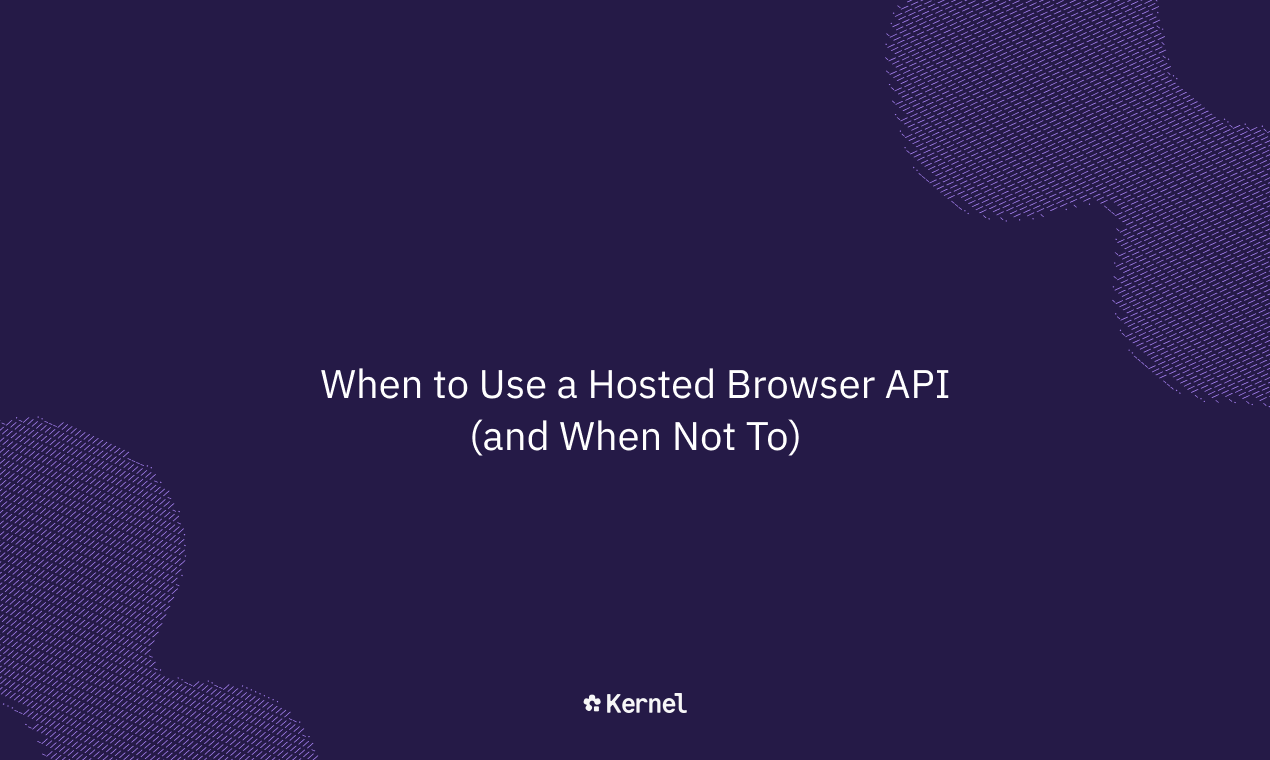In the fast-evolving world of web development and automation, hosted browser APIs have become a game-changer for tasks like web scraping, automated testing, and AI-driven web agents. But with options like self-hosting or open-source tools vying for attention, knowing when to use a hosted browser API (and when to skip it) can save you time, money, and headaches.
Whether you're building a SaaS tool, scaling browser automation, or integrating AI agents, this guide dives deep into the pros and cons of hosted browser APIs vs self-hosted solutions. We'll cover key use cases, real-world examples, and more. By the end, you'll have a clear framework to decide what's right for your project.
If you're searching for "hosted browser API comparison" or "best browser automation API 2025," you've landed in the right spot. Let's break it down.
What Is a Hosted Browser API?
A hosted browser API provides remote access to real or headless browsers via a simple API call, eliminating the need to manage infrastructure yourself. Think of it as "browsers in the cloud": you send commands (e.g., navigate to a URL, click elements, or extract data), and the provider handles the heavy lifting: spinning up browsers, managing sessions, and ensuring scalability.
Popular examples include Browserless, BrowserCat, and Kernel, which specializes in anti-bot evasion and reusable sessions for AI agents (and it’s lightning fast). These APIs often support frameworks like Playwright or Puppeteer, making them ideal for browser automation APIs in production.
Unlike traditional self-hosted browser automation, where you install tools like Selenium on your own servers, hosted APIs abstract away dependencies, updates, and scaling. According to a 2025 report from RapidAPI, over 70% of developers now prefer hosted solutions for scraping and testing due to reduced setup time.

Hosted Browser API or Self Hosted?
But is it always the best choice? Not quite. Let's explore the advantages first.
Pros of Using a Hosted Browser API
Hosted browser APIs shine in scenarios demanding speed, reliability, and minimal overhead. Here are the top benefits:
1. Zero Infrastructure Management
No more wrestling with browser binaries, system libraries (like libnss3 for Chromium), or Docker containers. Providers like Kernel pre-configure environments, so you can launch a browser session in milliseconds via a single API call.
Example: For a quick web scraping script, connect to Kernel's CDP (Chrome DevTools Protocol) endpoint:
javascript
const { chromium } = require('playwright');
const kernel = new Kernel({ apiKey: 'your-key' });
const session = await kernel.browsers.create();
const browser = await chromium.connectOverCDP(session.cdp_ws_url);
const page = await browser.newPage();
await page.goto('https://example.com');
const title = await page.title();
console.log(title);
await browser.close();
This deploys on Kernel's cloud infrastructure, bypassing local setup hassles.
2. Scalability and Performance
Handle bursts of traffic without provisioning servers. Hosted APIs auto-scale, offering global edge locations for low latency.
In 2025 benchmarks from MDN Web Docs, hosted APIs reduced cold-start times by 80% compared to self-hosted Kubernetes clusters.
3. Built-in Features for Real-World Challenges
- Anti-Detection: Evade bot blockers with rotating proxies and stealth modes: crucial for e-commerce scraping.
- Session Persistence: Reuse cookies and state across runs, as in Kernel's reusable sessions.
- Compliance and Security: GDPR-ready data handling and OAuth integration keep you audit-safe.
4. Cost Efficiency for Variable Workloads
Pay-per-use models beat fixed server costs. For sporadic tasks like CI/CD testing, this slashes expenses by up to 60%, per DataForSEO insights.
These perks make hosted APIs a no-brainer for startups and MVPs, where time-to-market trumps everything.
Cons of Hosted Browser APIs (and When They Hurt)
Despite the hype, hosted browser APIs aren't a silver bullet. Here's where they fall short:
1. Vendor Lock-In and Dependency Risks
Tied to a provider's uptime and roadmap? If a hosted browser updates its API, your code might break. In a 2025 Reddit thread on r/webdev, 45% of devs cited lock-in as a top pain point.
Mitigation: Choose open-source compatible platforms like Kernel, which exports to standard CDPs for easy migration.
2. Customer Enterprise Requirements
Some large customers, especially in government, finance, or healthcare, can’t use third-party browser infrastructure due to customer requirements or vendor security policies. In these cases, self-hosting is often required to meet data isolation and audit requirements.
3. Cost Creep at Scale
High-volume use? Bills add up. A DEV Community analysis showed self-hosting saves 40-70% for steady workloads over 10k sessions/month.
4. Limited Customization
Need custom extensions or non-Chrome browsers? Hosted APIs often stick to mainstream options, limiting edge cases like Firefox-specific testing.
If these resonate, self-hosting might be your path.
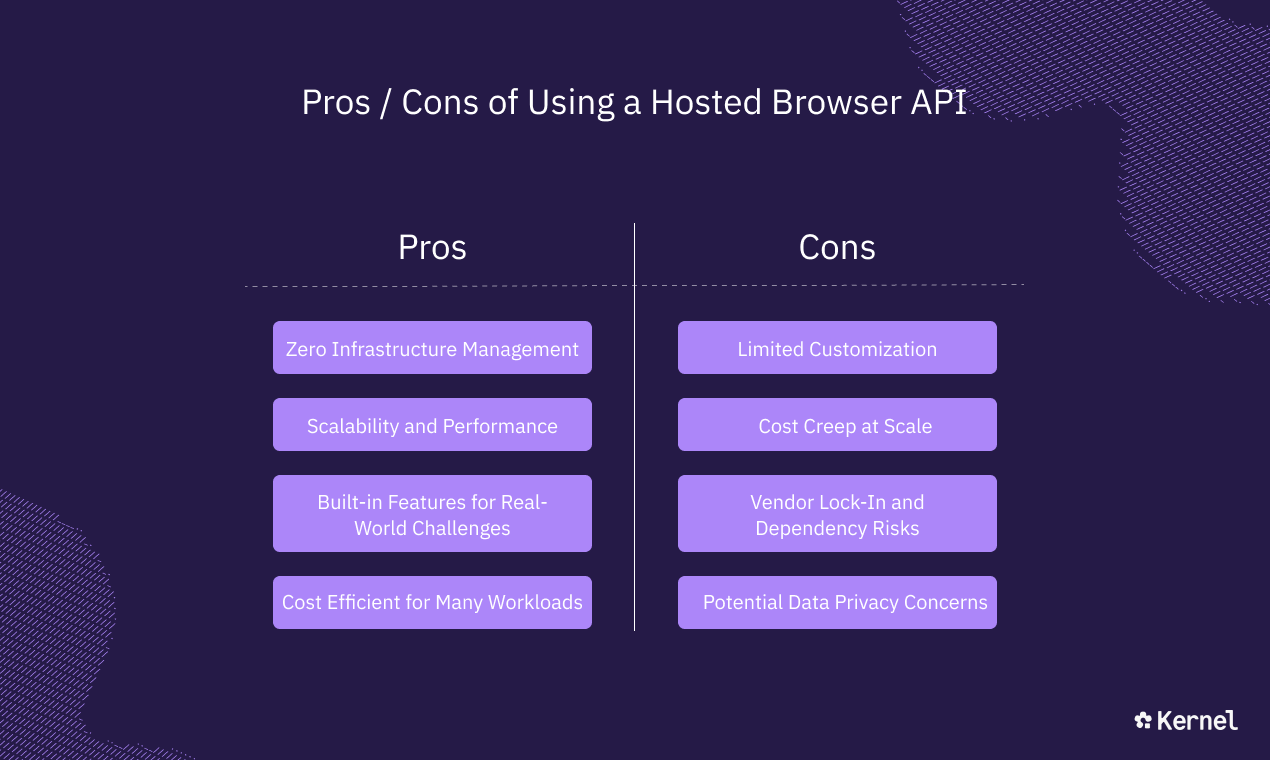
Pros / Cons of Using a Hosted Browser API
When to Use a Hosted Browser API: Key Scenarios
Opt for hosted when simplicity and speed win. Based on 2025 trends from RapidAPI's SEO APIs collection, here are prime use cases:
1. High-Volume, Predictable Workloads
This is a realm where Kernel is arguably well positioned for (and what our customers use Kernel the most for)
2. Rapid Prototyping and MVPs
Building a proof-of-concept scraper? Hosted APIs let you iterate fast without DevOps overhead. Kernel excels here, with CLI deploys in one command: kernel deploy.
3. AI Agents and Web Automations
Powering agents with tools like LangChain or Computer Use? Kernel's MCP server provides secure, low-latency access for Claude or GPT integrations.
4. Global, High-Concurrency Needs
Scraping SERPs across regions? Hosted APIs with built-in proxies (e.g., IP2World) handle geo-restrictions effortlessly.
When NOT to Use a Hosted Browser API: Self-Hosting Scenarios
Self-hosting (running browsers on your infrastructure) reclaims control but demands effort. Choose it when:
1. Enterprise Compliance + Privacy Requirements
Some enterprises have strict infosec policies that prevent any use of third-party browser infrastructure, even if it’s HIPAA- or SOC2-compliant (which Kernel is!)
2. Sensitive Data Handling
If your application processes highly sensitive data, self-hosting ensures full control over data security, compliance, and storage.
3. Deep Customization Required
Need WebKit for Safari testing? Self-host Playwright clusters for full flexibility.
4. Long-Term Cost Optimization
For steady-state apps, self-hosting amortizes setup costs. Thinkfree's comparison notes it's better for "industrial-strength" software.
Best Practices for Implementing Hosted Browser APIs
- 1Start Small: Prototype with free tiers (e.g., Kernel's starter plan).
- 2Monitor Costs: Use dashboards to track usage; set budgets.
- 3Handle Errors Gracefully: Implement retries for transient failures.
- 4Secure Sessions: Rotate keys and use HTTPS-only.
- 5Test Migrations: Keep code modular for self-host switches.
- 6Leverage SEO Ties: For scraping tools, integrate DataForSEO Labs API for keyword-enriched data.
Pro Tip: For SEO browser automation, combine hosted APIs with Google Search Console API to track rankings post-scrape.
Conclusion: Choose Wisely for Your Browser Automation Needs
When to use a hosted browser API? When scalability, ease, and features outweigh control: ideal for prototypes, AI agents, and bursty tasks. Skip it for high-volume, sensitive, or custom-heavy workloads, where self-hosting reigns.
Platforms like ours (Kernel!) bridge the gap, offering hosted power without the pitfalls. If you’re ready to automate, deploy your first session on Kernel and see the difference.