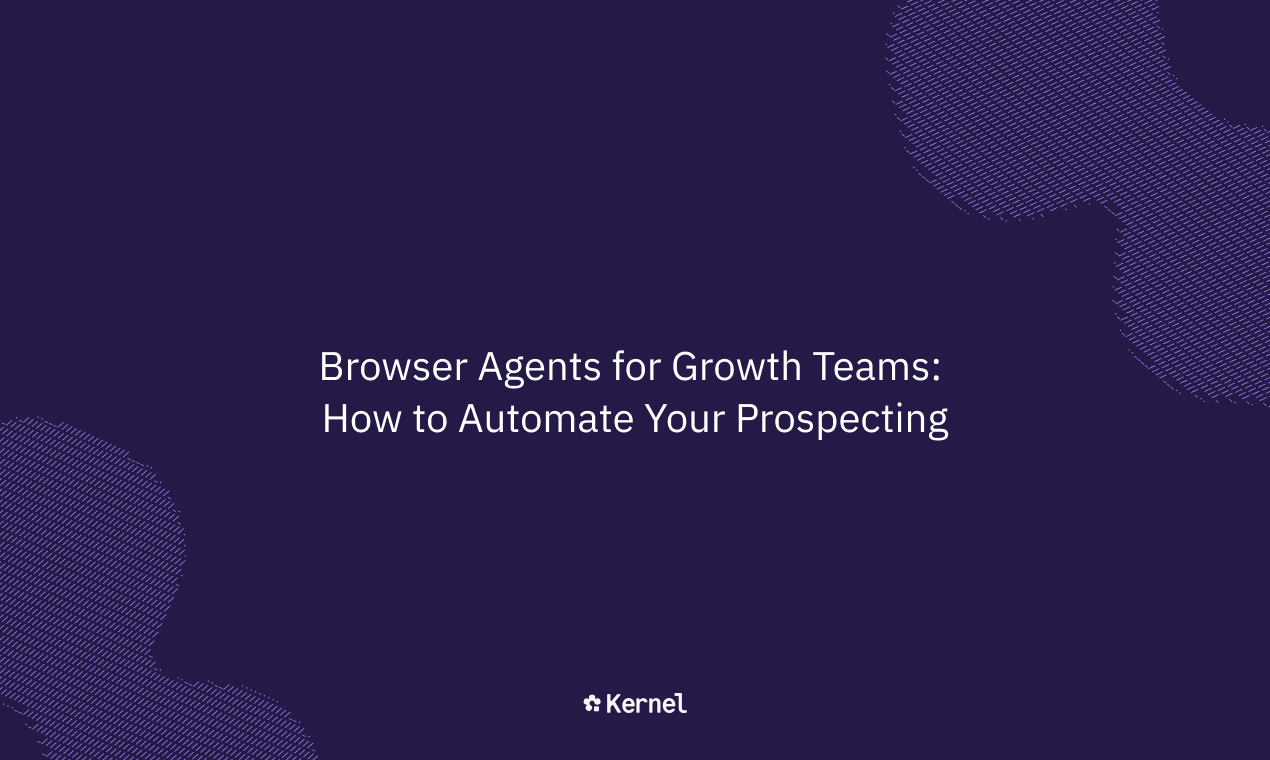Browser Agents for Growth Teams: How to Automate Your Prospecting
In this current AI era of tech, teams are in an all-out sprint against each other: who can race to $100M ARR the fastest, who can achieve AGI, who can be the next unicorn, etc etc. Which makes growth and sales team all the more important: they’re under constant pressure to accelerate the team’s pace and deliver high-quality leads at scale. One aspect of this, prospecting (the process of identifying and reaching out to potential customers) can be a time-consuming, repetitive task that drains resources. Enter browser agents, which are all the rage right now and have a huge variety of use cases, but prospecting might be an under-the-radar one. Nevertheless, they do have the ability to automate prospecting workflows, supercharge efficiency, and let growth teams focus on what they do best: closing deals and driving revenue.
In this post, we’ll explore what browser agents are, how they can revolutionize your prospecting strategy, and practical steps to implement them for maximum impact.
What Are Browser Agents?
Browser agents are software tools or scripts that automate tasks within a web browser. Powered by technologies like JavaScript, Python (with libraries like Selenium or Puppeteer), or no-code platforms, these agents mimic human interactions with websites—clicking buttons, filling forms, scraping data, and navigating pages. For growth teams, browser agents act like tireless virtual assistants, handling repetitive prospecting tasks with precision and speed.
Unlike traditional APIs, which are limited by a platform’s available endpoints, browser agents interact directly with a website’s front end. This makes them incredibly versatile for prospecting on platforms like LinkedIn, Crunchbase, or industry-specific directories where APIs may not provide the granular data you need.
Why Browser Agents Are a Growth Team’s Secret Weapon
Here’s why browser agents are a must-have for growth teams looking to scale their prospecting efforts:
- 1Time Savings: Manually searching for prospects, copying contact details, and sending outreach emails can take hours. Browser agents automate these tasks, freeing up your team to focus on strategy and relationship-building.
- 2Scalability: Whether you’re targeting 10 or 10,000 prospects, browser agents can handle the volume without breaking a sweat.
- 3Data Accuracy: By pulling data directly from websites, browser agents reduce errors from manual entry and ensure your lead lists are up-to-date.
- 4Personalization at Scale: Advanced browser agents can integrate with CRMs or email tools to tailor outreach messages based on scraped data, boosting response rates.
- 5Cost Efficiency: Instead of investing in expensive lead-generation platforms, browser agents can often be built or customized in-house or through affordable no-code solutions.
How Browser Agents Automate Prospecting: A Step-by-Step Guide
Let’s break down how growth teams can use browser agents to streamline their prospecting process.
Step 1: Define Your Prospecting Goals
Before diving into automation, clarify what you’re trying to achieve. Are you building a list of leads from LinkedIn? Scraping contact details from a conference website? Identifying companies in a specific industry on Crunchbase? Clear goals will guide the design of your browser agent.
Pro Tip: Start with a narrow focus, such as targeting SaaS companies with 50–200 employees in a specific region, to refine your agent’s functionality.
Step 2: Choose the Right Tools
Depending on your team’s technical expertise, you can opt for coded or no-code solutions:
- For Developers: Use tools like Puppeteer (Node.js), Selenium (Python), or Kernel (us!) to create custom browser agents. These libraries allow you to script complex workflows, such as logging into LinkedIn, searching for profiles, and extracting emails.
- For Non-Technical Teams: Platforms like UiPath, PhantomBuster, or Octoparse offer no-code browser automation with pre-built templates for prospecting tasks.
- Hybrid Approach: Tools like Make (formerly Integromat) or Zapier can integrate browser agents with your CRM or email outreach tools for a seamless workflow.
Step 3: Build or Configure Your Browser Agent
Here’s a sample workflow for a browser agent tasked with prospecting on LinkedIn:
- 1Login Automation: The agent logs into your LinkedIn account securely using stored credentials.
- 2Search Execution: It runs a predefined search (e.g., “Marketing Directors in SaaS, United States”).
- 3Data Scraping: The agent extracts relevant data, such as names, job titles, company names, and LinkedIn profile URLs.
- 4Data Cleaning: It organizes the data into a structured format (e.g., CSV or Google Sheets).
- 5Integration: The agent pushes the data to your CRM (e.g., HubSpot or Salesforce) or email outreach tool (e.g., Mailchimp or Outreach.io).
Example (Puppeteer Code Snippet):
javascript
const puppeteer = require('puppeteer');(async () => { const browser = await puppeteer.launch(); const page = await browser.newPage(); await page.goto('https://www.linkedin.com'); // Login and search logic here await page.type('#session_key', 'your-email'); await page.type('#session_password', 'your-password'); await page.click('.sign-in-form__submit-button'); // Add search and scraping logic await browser.close();})();
Step 4: Ensure Compliance and Ethics
Automation is powerful, but it must be used responsibly. Adhere to platform terms of service (e.g., LinkedIn’s rules on scraping) and data privacy regulations like GDPR or CCPA. Always obtain consent for outreach and avoid spamming prospects. Use browser agents to enhance efficiency, not to exploit systems.
Best Practice: Limit the frequency of actions (e.g., profile visits or connection requests) to mimic human behavior and avoid account restrictions.
Step 5: Test and Optimize
Run small-scale tests to ensure your browser agent works as intended. Check for issues like broken selectors (due to website updates) or incomplete data extraction. Monitor performance metrics, such as the number of leads generated or outreach response rates, and tweak your agent’s logic to improve results.
Prospecting With Agentic Tools
It’d be hard to mention prospecting with browser agents without at least mentioning agentic prospecting tools, which leverage AI agents to not just automate but decide and adapt. These tools go beyond scripting: they research prospects, score leads, craft personalized outreach, and even engage in conversations, often integrating with CRMs like Salesforce or HubSpot. Here are some top tools in that realm:
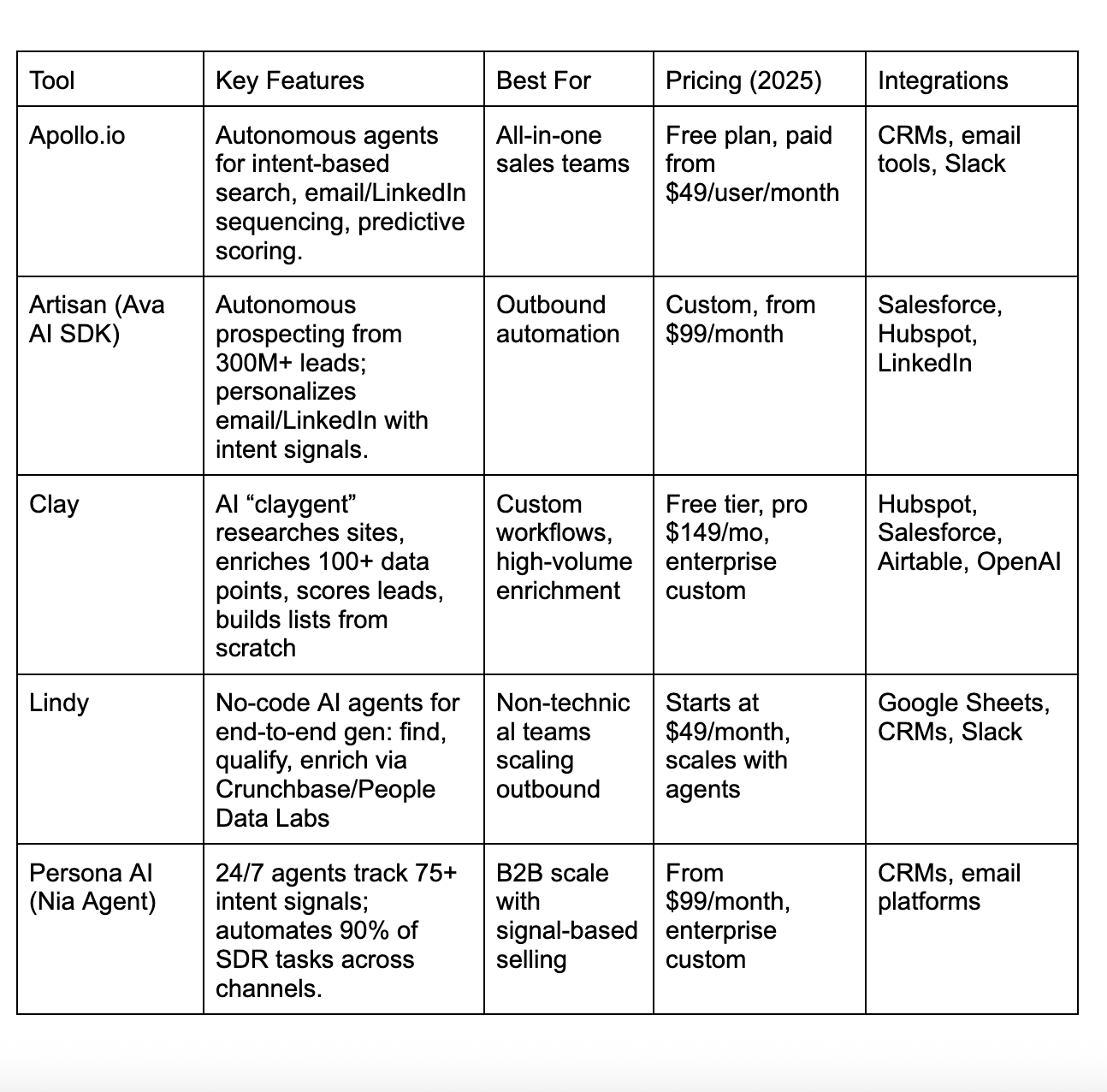
Agentic Prospecting Tools
A benefit of using these agentic tools is simplicity: for a non-technical quick way to get started on using agents in the prospecting realm. And while some of the tools can be pricey, a good bit of them are aiming to save teams from making a hire (an AI SDR, etc) and aim to be more affordable than a new team member in the long run.
Real-World Use Cases
Now that we’ve covered ai prospecting tools, let’s go back to browser agents. Here are a few ways growth teams are using browser agents to supercharge prospecting:
- LinkedIn Lead Generation: Automate searches for decision-makers in target industries, extract contact details, and sync with your CRM for personalized outreach.
- Event Prospecting: Scrape attendee lists from event websites (with permission) to build targeted lead lists for post-event follow-ups.
- Social Media Intent Prospecting: Use browser agents to mine social platforms like X or Reddit for prospects signaling intent (e.g., complaints, questions, or buying signals).
- Review Site Prospecting: Harvesting leads from industry directories or review sites like G2, Capterra, or Clutch to target active buyers.
Challenges and How to Overcome Them
While browser agents are powerful, they come with challenges:
- Website Changes: Frequent updates to website structures can break your agent. Solution: Use robust selectors and monitor for errors.
- Rate Limits: Platforms may flag excessive activity. Solution: Implement delays and randomization to mimic human behavior.
- Data Overload: Scraping too much data can overwhelm your team. Solution: Filter data during extraction to focus on high-value prospects.
Getting Started Today
Ready to automate your prospecting? Here’s a quick action plan:
- 1Identify one repetitive prospecting task to automate (e.g., LinkedIn lead scraping).
- 2Choose a tool that matches your team’s skill level (e.g., Kernel).
- 3Build a simple agent and test it on a small dataset.
- 4Integrate with your existing tools (CRM, email platforms).
- 5Monitor results and scale up as needed.
Case Study: How Kernel Uses Browser Automations for Prospecting
If that quick action plan sounds a bit vague, let’s dive into a case study: starting with one that we use ourselves at Kernel! Here’s something we utilize internally within our own team:
- 1Identify repetitive prospecting task -> prospecting early stage startups that might need fast browser infrastructure
- 2Choose a tool -> we use browser agents from Kernel :)
- 3Build a simple agent -> we built an agent that automates outreach on LinkedIn and on a founder community platform
- 4Integrate with your existing tools -> we monitor traction with our CRM (Attio)
- 5Monitor results and scale up as needed -> so far it’s had some good results!
Already, this prospecting browser agent we built has reached out to over 500 leads and led to over 30 new demos with potential new customers! Soooo we can confirm browser agents for prospecting are a real thing and worth trying out!
Conclusion
It’s a new world. AI is changing every aspect of work and technology, and prospecting is very much within this realm of transformation. Although it’s still in the early stages, there are a variety of ai prospecting tools you can utilize, or you can launch a browser agent focused on this task too. Either path will help you save time and scale lead generation without sacrificing quality. Whether you use Kernel or some other platform or tool, we hope more automation in the prospecting realm can help you achieve your goals, give you back more time, and help you move forward!